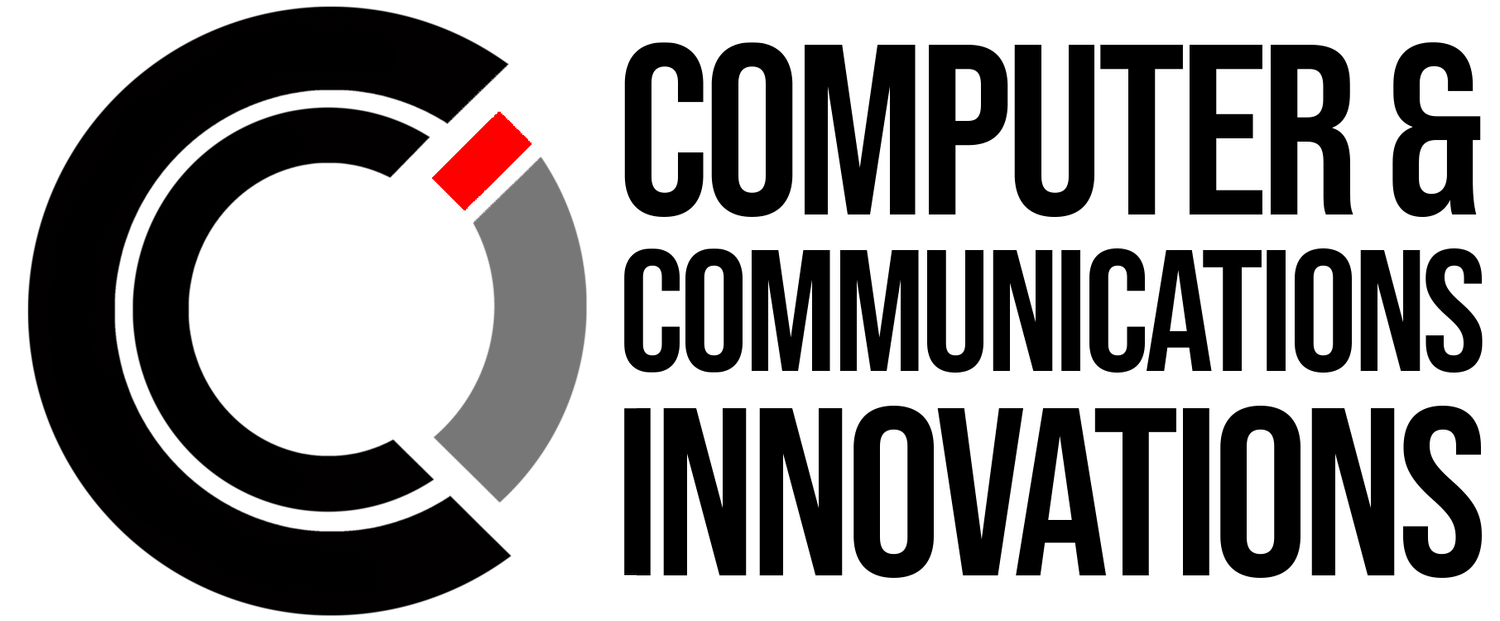What’s New with Office.com: A Simpler, Smarter Dashboard for Your Workday
Microsoft has officially rolled out a fresh new layout for Office.com, offering a streamlined experience designed to help users navigate apps, content, and workflows more efficiently. Whether you're a small business owner or part of a growing team, this update can save time, reduce clutter, and improve your productivity.
What’s Changed in the New Layout?
🔹 Simplified Navigation
The new left-hand sidebar makes it easier to jump between apps like Word, Excel, Teams, and Outlook — all without leaving the dashboard.
🔹 Content-Centered Homepage
Instead of focusing on apps first, the homepage now highlights your recent documents, shared files, and recommended actions, helping you jump back into work faster.
🔹 App Integration Improvements
You can now pin apps, launch custom workflows, and even integrate third-party tools from within Office.com, allowing for a more unified and personalized experience.
🔹 New Branding: Microsoft 365
Office.com is now more aligned with the Microsoft 365 branding, reflecting the shift from individual apps to a more integrated productivity suite.
Why It Matters for Small Businesses
Faster Access to What Matters Most
No more digging around for a file — the new layout surfaces your most-used documents automatically.Better Collaboration
Improved file-sharing previews and integration with Teams and OneDrive make real-time collaboration easier.Custom Workflows
Use the Microsoft 365 ecosystem more effectively by setting up smart flows, shared document hubs, and app-specific tabs — right from your browser.
CCI’s Take
At CCI, we help small businesses stay ahead by making sure you're not just using the tools — you're maximizing them. Need help navigating the new Office.com or upgrading your Microsoft 365 environment? Let our team show you how to make the most of these updates.
📞 Call: 615-928-2438
🌐 Visit: www.cciustn.com