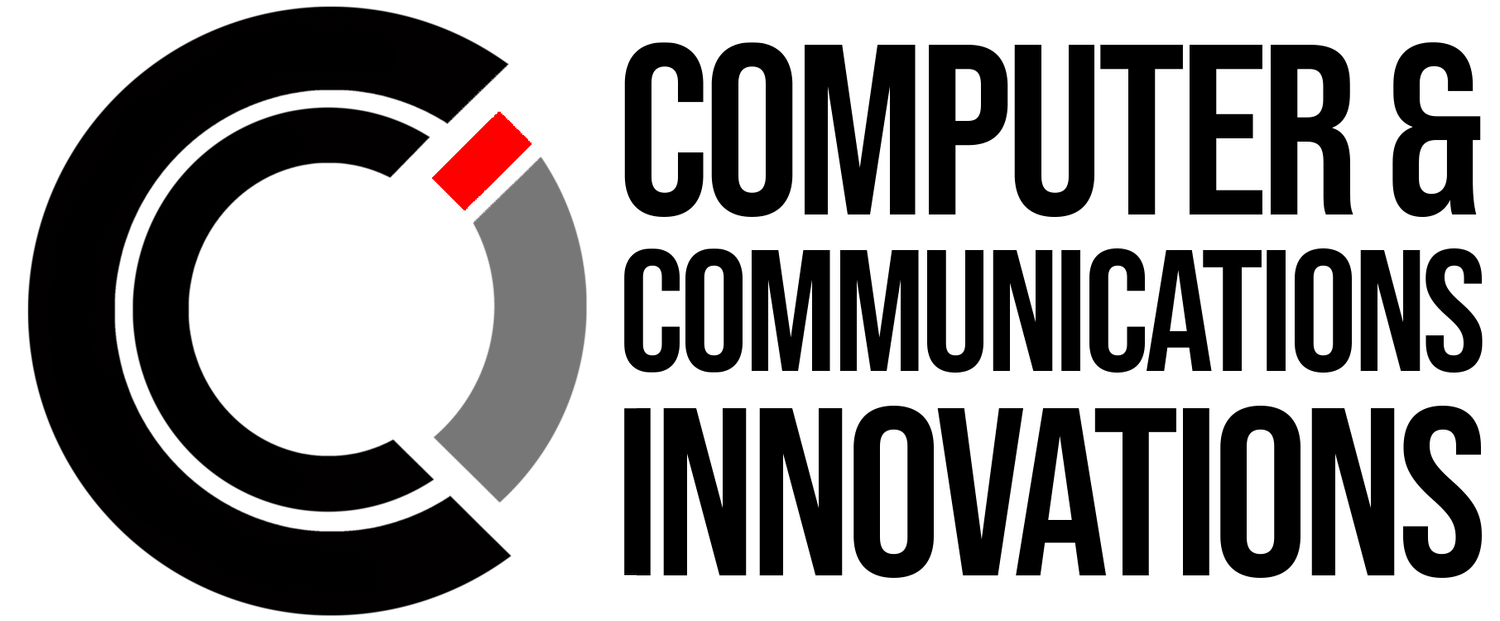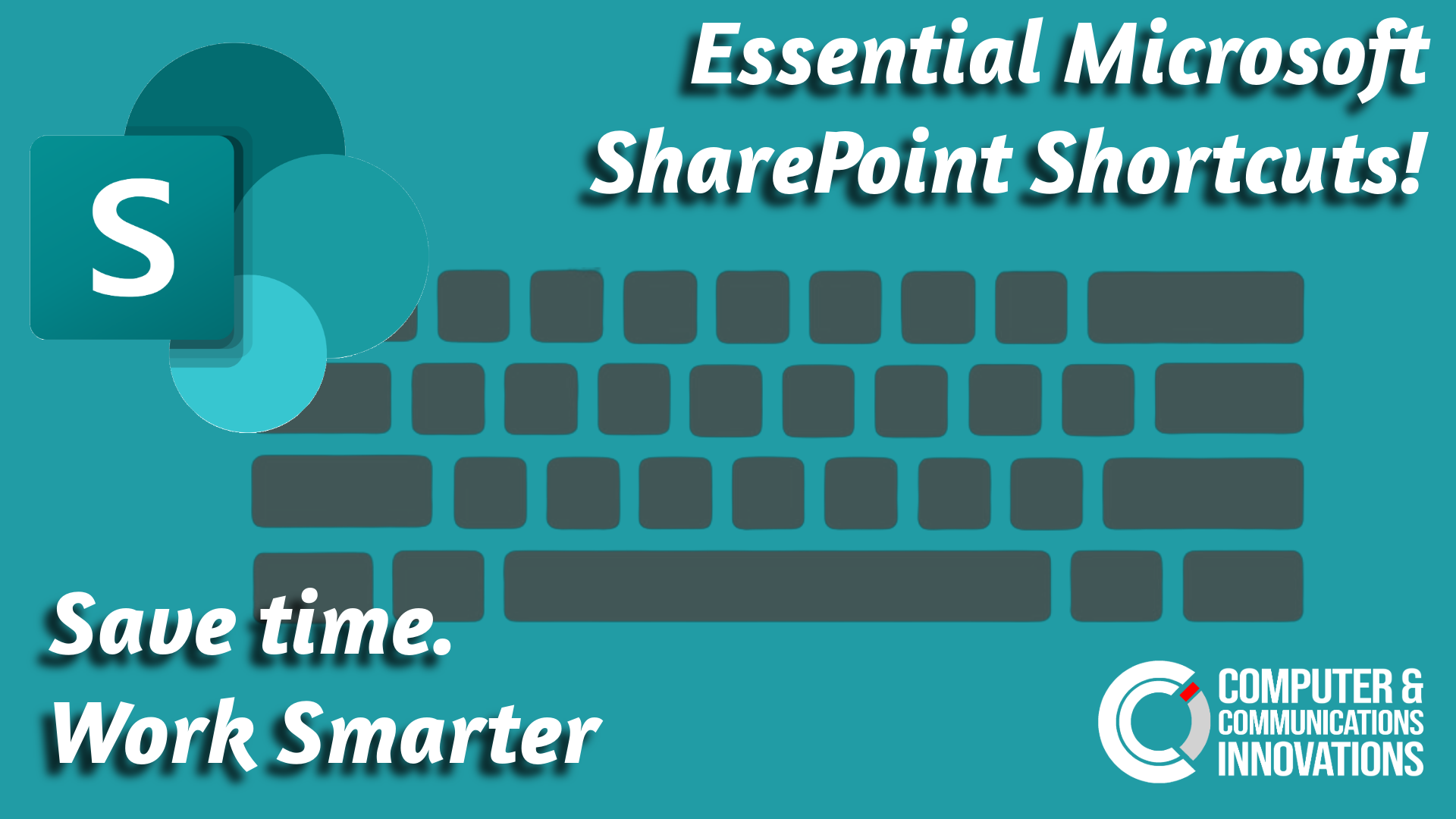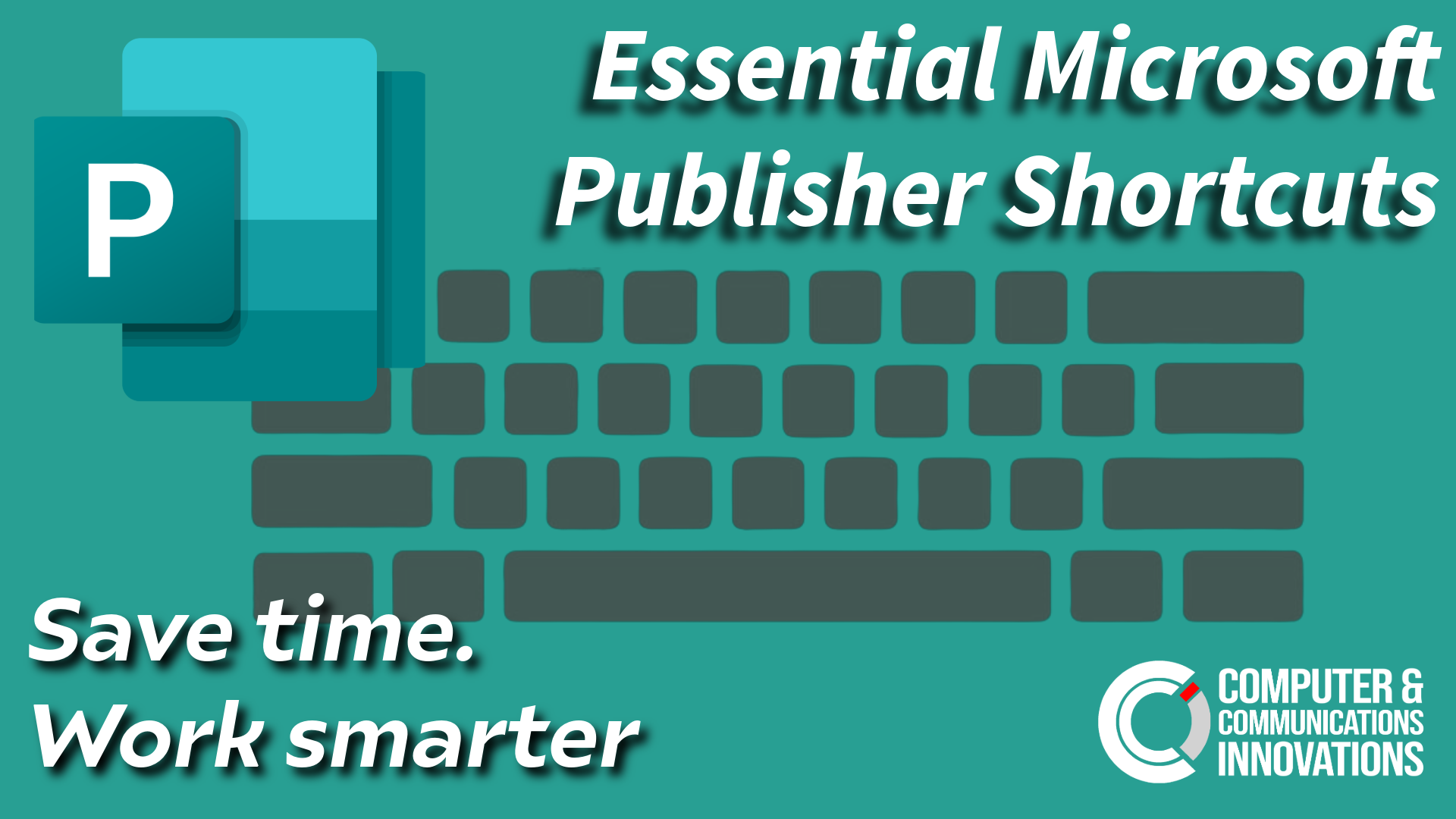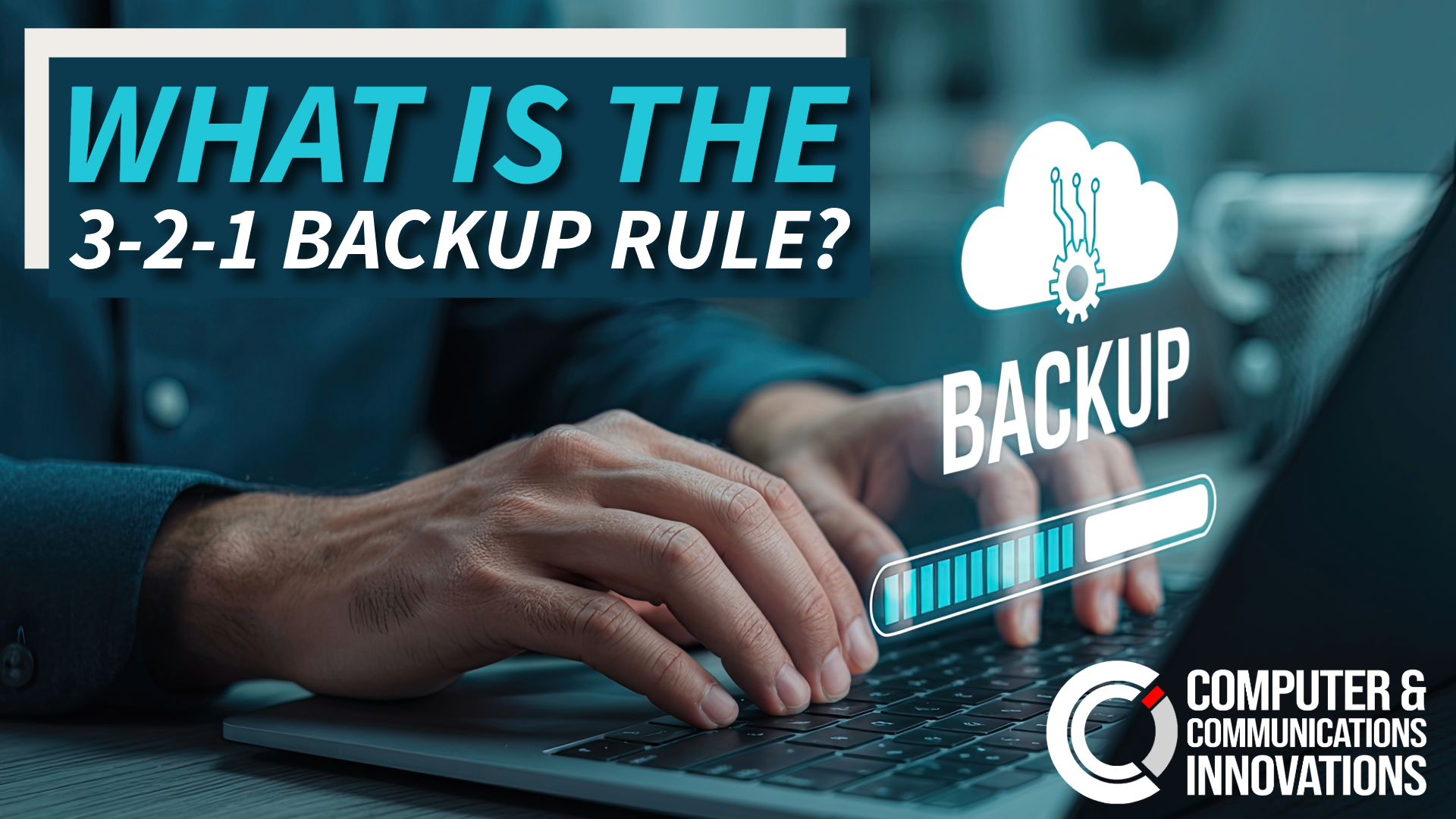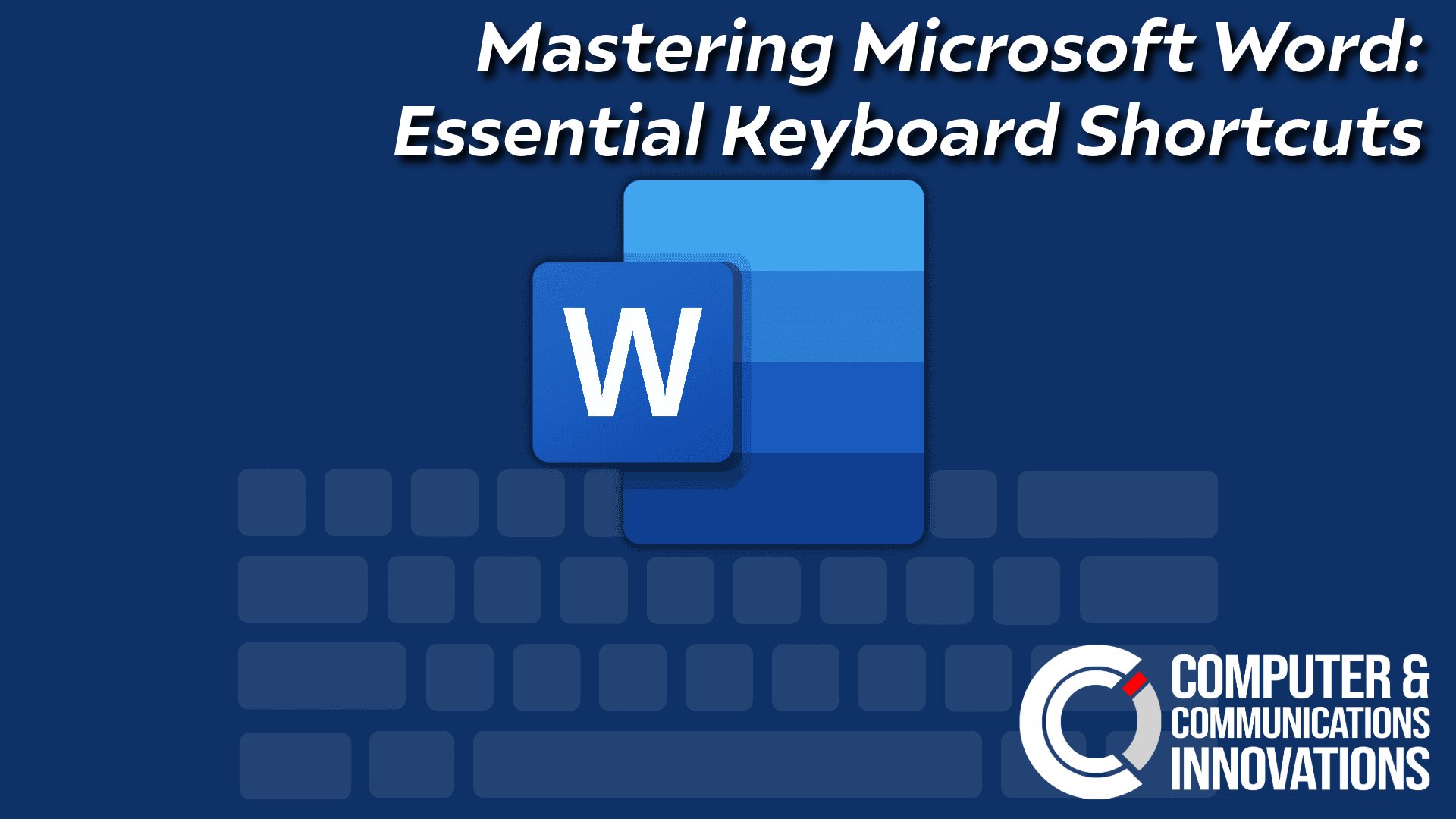Tech Talks
Here we discuss the latest tech, web trends and cyber insights.
Work Smarter: Top Microsoft Copilot Shortcuts You Need to Know
Boost your productivity with these essential Microsoft Copilot shortcuts to access AI tools and complete tasks faster.
Stay Organized: Top Microsoft Planner Shortcuts
Simplify task management with these essential Microsoft Planner shortcuts to organize, assign, and track work efficiently.
Navigate Like a Pro: Top Microsoft SharePoint Shortcuts
Discover essential Microsoft SharePoint shortcuts that make team collaboration, navigation, and document management faster.
Design Faster: Essential Microsoft Publisher Shortcuts
Speed up your design projects with these essential Microsoft Publisher shortcuts for layouts, text, and graphics.
Take Notes Faster: Essential Microsoft OneNote Shortcuts
Simplify note-taking with these must-know Microsoft OneNote shortcuts to capture ideas, organize notes, and work more efficiently.
Smarter, Safer Entry: The Benefits of Ubiquiti Door Access for Your Business
Ubiquiti Door Access provides modern, cloud-managed entry control with enhanced security, seamless camera integration, and no recurring licensing fees—making it an ideal access solution for today’s businesses.
Trying Linux for the First Time – An Interview With Giveaway Winner Nancy Burt
Curious if Linux is hard to learn? Our giveaway winner, Nancy Burt, shares her first-time experience—and explains why Linux is easier, faster, and more beginner-friendly than most people expect.
Write Smarter: Top Microsoft Editor Shortcuts for Better Writing
Boost your writing efficiency with these top Microsoft Editor shortcuts to correct grammar, polish style, and write like a pro.
Backup Strategies for Documents in 2025 – Keep Your Contracts, Tax Files, Scans, and Work Safe
Learn the safest and most reliable document backup strategies for 2025 using the timeless 3-2-1 rule. Protect contracts, tax files, scans, and important digital documents with simple, brand-neutral steps anyone can implement.
Why the 3-2-1 Backup Rule is Still the Gold Standard for Protecting Your Cloud Photos and Videos (Even in 2025)
Even in 2025, cloud photo storage isn’t enough to protect your memories. Learn why the 3-2-1 backup rule is still the gold standard—and how to easily secure your photos, videos, and important files with a simple three-copy strategy.
Work Smarter: Essential Microsoft OneDrive Shortcuts
Save time managing files with these must-know Microsoft OneDrive shortcuts that simplify navigation, uploads, and sharing.
Farewell to Messenger’s Desktop App: What You Need to Know Before December 15
Messenger desktop apps for Windows and macOS are ending on December 15, 2025. Learn how to back up chats and switch to Messenger.com smoothly.
Streamline Your Database: Essential Microsoft Access Shortcuts
Speed up your database work with these must-know Microsoft Access shortcuts for navigation, data entry, and design.
Microsoft 365 Icons Get a Fresh New Look — And No, You Didn’t Break Anything!
Discover why your Microsoft 365 icons suddenly changed in October 2025. Learn about Microsoft’s new curvier, more vibrant design, the AI-driven Copilot integration, and why you didn’t do anything wrong — it’s all part of a major update.
Boost Collaboration: Must-Know Microsoft Teams Shortcuts
Speed up your workflow in Microsoft Teams with these essential keyboard shortcuts for chatting, meetings, and collaboration.
Present Like a Pro: Essential Microsoft PowerPoint Shortcuts
Boost your presentations with these essential Microsoft PowerPoint keyboard shortcuts. Save time and present like a pro!
Stay on Top of Your Inbox: Microsoft Outlook Shortcuts You Need
Master Microsoft Outlook with these top keyboard shortcuts to manage emails, calendars, and tasks more efficiently every day.
Work Smarter in Excel: Top Keyboard Shortcuts You Need
Speed up your spreadsheets! Discover the most useful Microsoft Excel keyboard shortcuts to boost productivity and save time.
Mastering Microsoft Word: Essential Keyboard Shortcuts
Boost your productivity with these essential Microsoft Word keyboard shortcuts. Master these tips to work smarter and faster!
🚀 The Latest Tech Trends Small Businesses Can’t Ignore in 2025
Stay ahead in 2025 with the latest small business technology trends. Discover how AI, cloud tools, and smarter cybersecurity can help your business grow.